Essential tips for using LinkedIn

LinkedIn is a networking platform dedicated to professionals. You already know that though. You are also probably aware that it is a fantastic tool for job hunting. With over 225 million members wanting to connect with each other, LinkedIn is the perfect place for networking to progress your career.
Recruiters often look over profiles with a keen eye to determine whether your skills match the position they are trying to fill. However, you are more likely to be contacted about a position that is really going to be of interest if you are proactive and market yourself properly. To help you with this task, we have compiled a list of essential tips for using LinkedIn.
Manage your activity broadcasts
Before you start making lots of changes, turn off your activity broadcasts. Not only does this stop a flood of activity in the news feed, your current employer won’t see that you are updating your profile. Go to ‘Privacy & Settings’ and the option is under ‘Privacy Controls’.
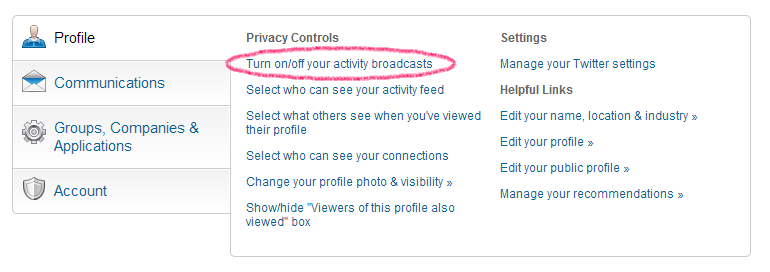
Use keywords
Like Google, LinkedIn has its own search algorithm. Get to the top of LinkedIn search results by using relevant keywords in job titles and descriptions. We don’t recommend going crazy and filling your profile with too much content as it still needs to be easy to read. Instead, think of the words a recruiter might type into the search bar. They are typically using long search strings like:
(“Sales Manager” OR “Business Development” OR “Sales Hunter”) AND (eCommerce OR e-Commerce) AND (Oracle OR IBM) AND (Consultative OR Consulting)
Therefore, use as many relevant keywords as possible and make it clear what your area of specialism is. Use the ‘Summary’ section to good effect by quickly stating what your skills and experience are. You could even list a few keywords at the bottom if necessary and add more key phrases within each job description under the ‘Experience’ section.
Make good use of LinkedIn Groups
LinkedIn Groups are extremely valuable but many job seekers don’t utilise them to their full potential. By finding groups relevant to your industry, you will be able to make valuable business contacts. This is in addition to sharing ideas, finding answers and viewing jobs. To make yourself stand out in the crowd and become recognised as an expert in your field, why not create and manage your own group.
Being a member of a LinkedIn Group has other perks you may not be aware of. Want to send a 2nd or 3rd degree connection a message without using InMail? Simply search for a member of a group you have joined, hover over the person you want to contact and click ‘Send Message’.
Showcase your websites
On your LinkedIn profile, you have to ability to add links to websites like your online portfolio. When you add a website to your profile, put it under ‘Other’. This will ensure the actual website name is displayed, instead of ‘Company Website’ or ‘Blog’.
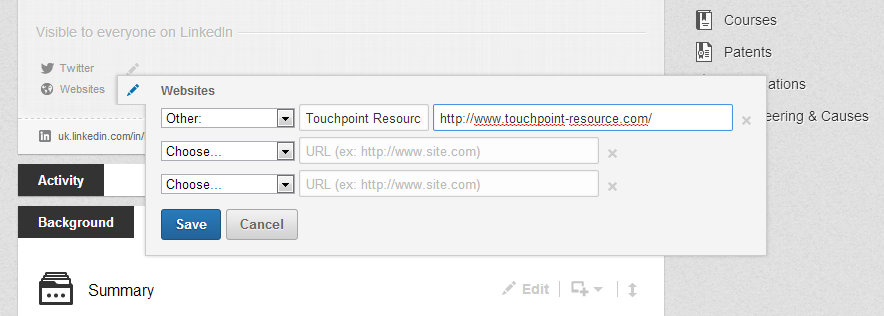
Don’t forget SEO
Put your knowledge of Search Engine Optimisation to good use. Backlinks help websites get found and they will help make your LinkedIn profile more visible as well. Insert a link to your profile on your blog, Facebook profile, email signature and any other corner of the web that you occupy.
Look professional
Think about your picture. You will definitely get a better response if you complete this area of your profile. However, think carefully about the image you use. It sounds simple but a professional-looking image is vital if you want to make the right impression. Avoid using images that you have to crop other people out of, ones that have a non-work related back drop, characters that might be misunderstood and poor quality images.
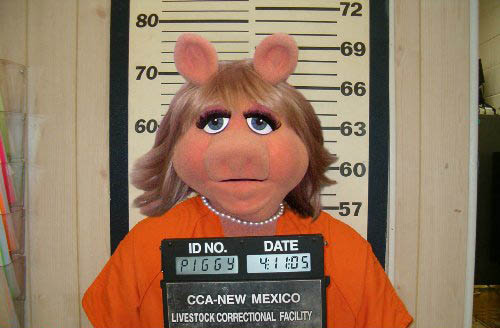
Armed with a detailed LinkedIn profile and a visible, online CV, you’re ready to network with the right people. Happy connecting!



